Table of Contents
Import of distributors with EVA
 Updated
by Sven Frauen
Updated
by Sven Frauen
In the following article you will learn how to import distributors from EVA Versand.
Do you want to know how importing groups from EVA Versand master data works? Then please click here.
This process involves importing data from EVA Versand into Sweap and using it to organise events. In addition, other data from EVA Core Objects, Member Relationships, PersonsInCompanies, Addresses, PersonBasis and TelecomBasis can be imported to complete the guest data in Sweap for your work.
Import into Sweap from EVA Versand
To import data from the EVA Versand into Sweap, the following steps must be carried out in Sweap.
- Click import guests in your dashboard or switch to the guest list and click mport.
- Select import from EVA/ESS.
- Log in with your EVA access data.
- Select your EVA Versand.
- Select one or more EVA Versand distributors.
- Check the assignment of the attributes. The assignment is initially done automatically.
- Remaining attributes can be de-(activated) for the import in the next step.
- Confirm and complete the import.
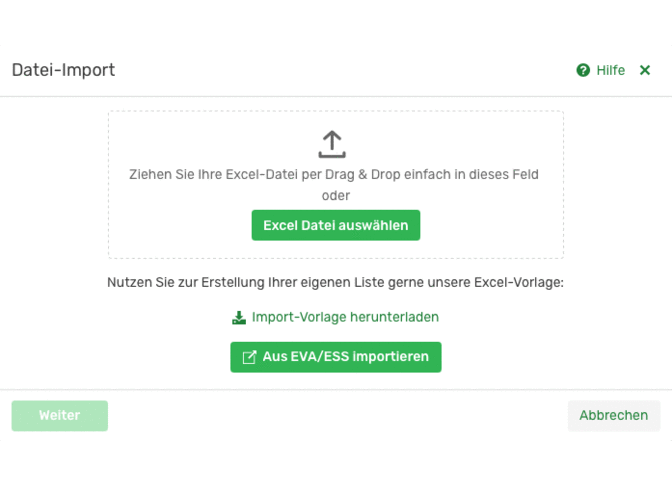
Create sending lists within EVA Versand
To import data from the EVA Versand into Sweap, the following steps must be carried out in Sweap.
- Create a dispatch with a list of desired recipients.
- Performing an audit of the recipient list.
- Conduct an email or letter audit.
- Import of the recipients into Sweap
- The objects selected for dispatch in EVA are transferred to Sweap.
- The e-mail addresses (e-mail check) or addresses (letter check) determined in EVA are transferred to Sweap.
- If the check is carried out for recipients in the EVA Versand, further recipient objects can be added from the EVA master data if no indicators in EVA speak against it.
Create a dispatch
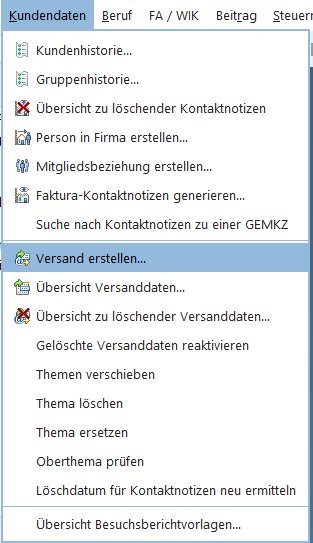
Adding recipients to the recipient list
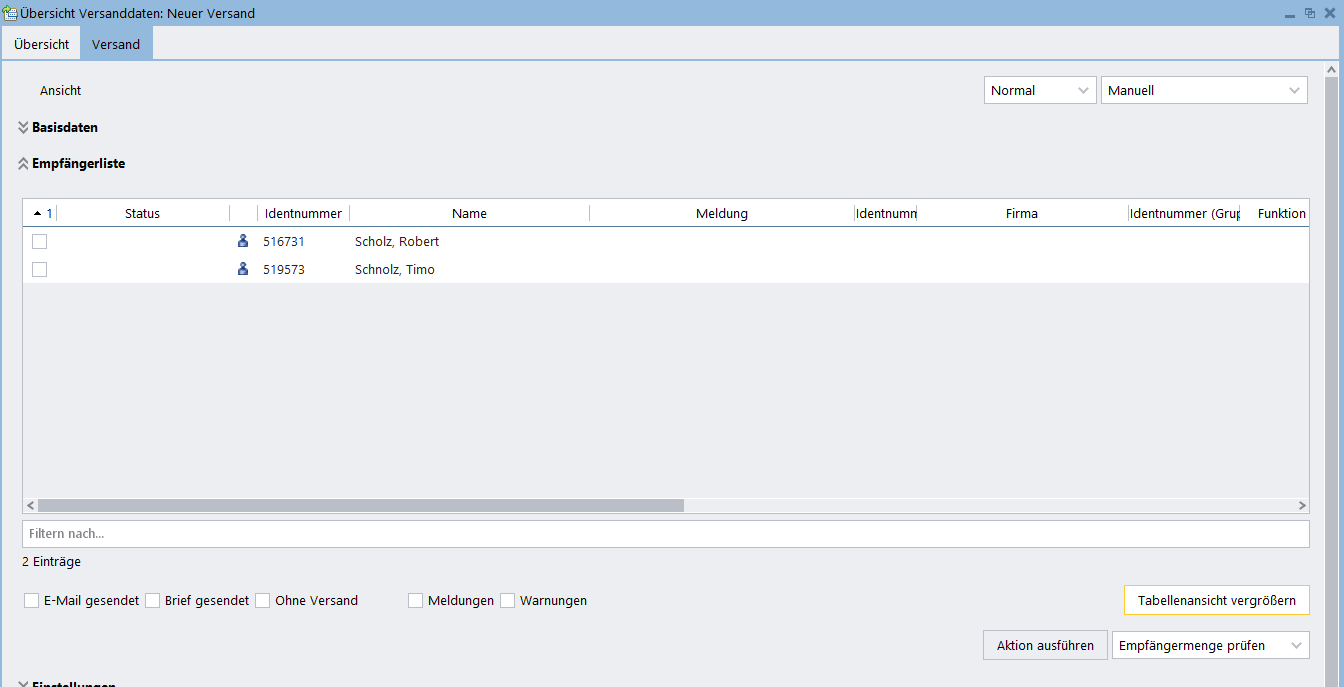
Adding recipients from the object tree via drag and drop
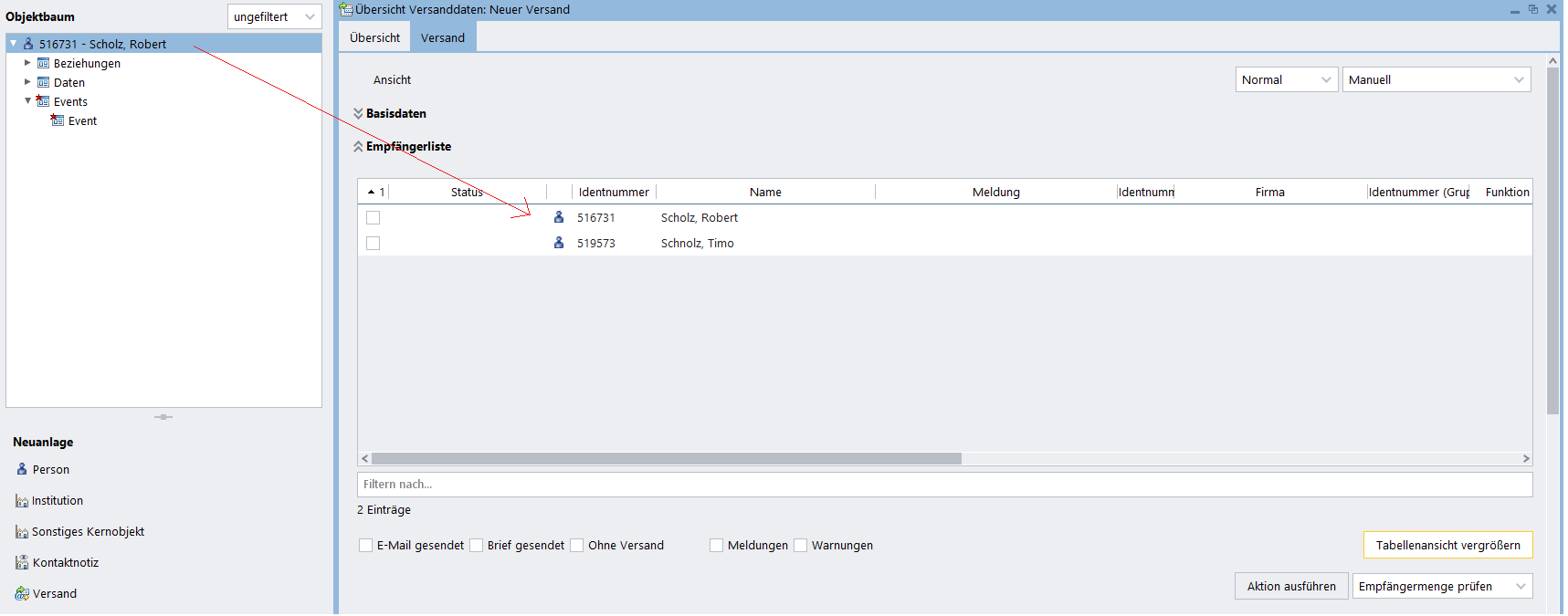
Make settings in EVA Versand
The following dispatch options in EVA must be distinguished. These indicators must already be set correctly when creating the EVA Versand so that the objects cannot be used incorrectly in Sweap.
The following is an overview of the settings with explanations of important settings:
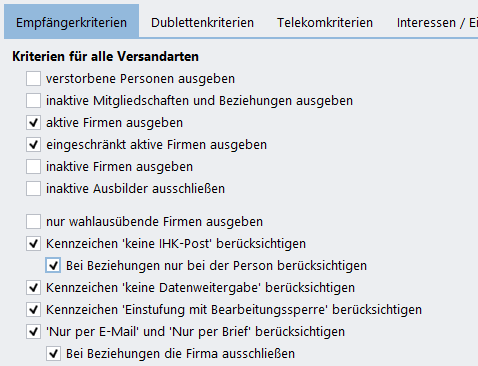
- field "Keine Datenweitergabe"
If a member/recipient has filed "no data sharing" of data on his/her person in EVA, the letter for a chamber is usually prohibited.
For this reason, the checkbox "Consider indicator 'no data transfer'" is often activated in the dispatch templates. This setting is adopted in the mailings created from this. The consequence of this is that the person is set to the status "Recipient ignored" and is not imported into Sweap according to the default. Otherwise a member could be written to, although the member explicitly does not want this.
This field should be set.
- field "Einstufung mit Bearbeitungssperre"
The same reasoning for the field "No data transfer" also applies to the selection "Consider indicator 'Classification with processing block'".
This field should be set.
- field "Sterbedatum"
The same reasoning for the field "No data transfer" also applies to the selection "Output deceased persons".
This field should not be set.
- Field "Nur per Brief" and "Nur per E-Mail"
The same reasoning for the field "No data transfer" also applies to the selection "Consider only by e-mail and only by letter".
This field should be set.
E-mail or letter check during import
During import, it is checked whether an e-mail check or letter check has taken place. Only then can further values be imported.
For the e-mail dispatch, a check takes place according to the following criteria in order to import address data of the basic address of the core object:
- Is the person already deceased?
- Has the "no data transfer" indicator been set for IHK data?
- Has the "Keine IHK-Post" indicator been activated?
- Has "E-mail only" been selected as the preferred addressing?
For the letter dispatch, a check takes place according to the following criteria in order to import an e-mail from a TelekomBasis. When importing for persons, it is only possible to import from "Central/Private", "Master Data" or "Central/Private".
- Is the person already deceased?
- Has the "no data transfer" indicator been set for IHK data?
- Was "Only by post" selected as the preferred addressing?
- Is the email blocked for bulk mailing?
The following graphic illustrates the settings in EVA:
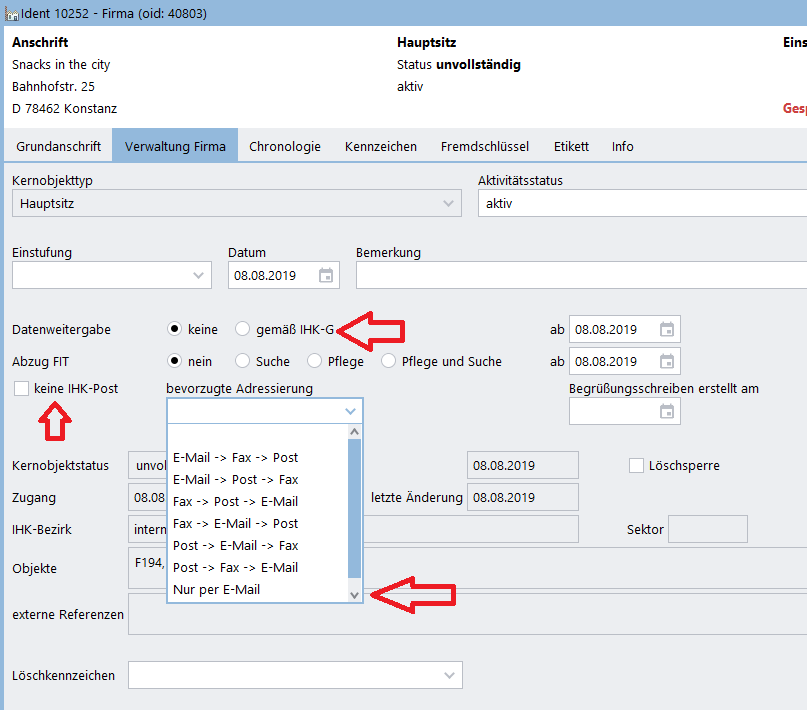
Attribute in Sweap in deren EVA Herkunft
Folgend findest Du eine Auflistung aller Attribute in Sweap, welche für den EVA Versand Import genutzt werden.
- Vorname: Anschrift Vorname (im Falle einer Firma leer)
- Nachname: Anschrift Nachname (im Falle einer Firma leer)
- E-Mail:
- E-Mail-Versand: Versand Meldung
- Briefversand: E-Mail aus zugehörigem TelekomObjekt, falls es nicht durch die Prüfungen ausgeschlossen wird.
- Anrede: Herr, Frau oder leer hergeleitet aus der Anschrift Anredekennzeichen
- Titel: Anschrift Namenstitel
- Briefanrede: Anschrift Briefanrede (mit Komma am Ende)
- Namenszusatz: Anschrift Namenszusatz
- Anrede Kennzeichen: Anschrift Anredekennzeichen
- Persontitel: Anschrift Titel
- Nachtitel: Anschrift Nachtitel
- Firmenname: Anschrift FirmierzungsZeile 1 - 4 oder Vor- und Nachname im Falle eines Kleingewerbetreibenden (KGT)
- Gewerbezusatz: Anschrift Gewerbezusatz
- Firma Aktivitätsstatus: Aktivitätstatus des Firmenkernobjektes (aktiv, e-aktiv oder inaktiv)
- Funktion: Funktion der PersonInFirma oder Mitgliedsbeziehung
- Stellung: Stellung der Mitgliedsbeziehung
- Bereich: Bereich der PersonInFirma oder Mitgliedsbeziehung
- Telefon: Telefonkontakt vom Typ Telefon der TelekomBasis (zur zugehörigen PersonInFirma, Mitgliedsbeziehung oder der Zentrale/privat", "Stammdaten" oder "Zentrale/privat" für Person / Firma)
- Mobil: Telefonkontakt vom Typ Mobil der TelekomBasis (zur zugehörigen PersonInFirma, Mitgliedsbeziehung oder der Zentrale/privat", "Stammdaten" oder "Zentrale/privat" für Person / Firma)
- Straße, Straßennummer, PLZ, Ort:
- E-Mail-Versand: Grundanschrift ZustellStraße, ZustellHausnummer, ZustellHausnummerZusatz, ZustellPostleitzahl, Zustellort
- Briefversand: Versand Meldung
- Gruppenname: Gruppenname für eine Mitgliedsbeziehung
- Person Identnummer: Identnummer der Person / PersonInFirma
- Firma Identnummer: Idennummer der Firma / PersonInFirma
- Gruppe Identnummer: Identnummer der Gruppe für eine Mitgliedsbeziehung
- Versandempfänger Status: Status des Empfängers eines Versands. Nur Empfänger mit dem folgenden Status können importiert werden:
- E-Mail geprüft
- E-Mail gesendet
- E-Mail nicht gesendet
- Brief geprüft
- Brief gesendet
- Empfänger geprüft (dieser Status hat zur Folge, dass keine E-Mail oder Adresse importiert wird, deshalb sollten immer nach E-Mail oder Brief geprüft werden)