Table of Contents
- General Information
- The sending process of emails
- What can happen with my email on your way to you / Tips and tricks for successful delivery
- Email passes the server without problems, but still does not reach the inbox of the recipient
- Important information about reputation (the sender's IP address and domain)
- Testing emails with mail-tester.com
Basics for the successful delivery of emails
 Updated
by Ingo
Updated
by Ingo
- General Information
- The sending process of emails
- What can happen with my email on your way to you / Tips and tricks for successful delivery
- Email passes the server without problems, but still does not reach the inbox of the recipient
- Important information about reputation (the sender's IP address and domain)
- Testing emails with mail-tester.com
Emails from Sweap are given above-average positive ratings and therefore have a low spam probability and high deliverability rate. Nevertheless, we receive occasional enquiries that emails configured and sent with Sweap do not reach the customer.
There can be numerous reasons for this.
In the following we have compiled an overview with possible reasons why emails do not reach your customers. This article also contains a lot of information on how you can further improve the inbox rate of your emails - the successful delivery of emails.
General Information
Emails have become one of the most important means of communication in the 21st century. Whether orders, newsletters, bookings, ... almost everything is sent by email nowadays. However, according to a study by returnpath.com, in 2017 every 5th email in Germany still did not reach its intended recipient.
In general, emails do not reach the recipient because they are declared as junk email, i.e. spam, during the sending process.
The sending process of emails
In order to understand why an email sometimes does not reach the recipient, the path of an email should be explained in advance. In a simplified way, the way an email is sent can be compared to the way it is sent by post. In contrast to sending an email by post, the email must pass several stages on its way to be delivered successfully.
Let's take a closer look at the route of a Sweap email:
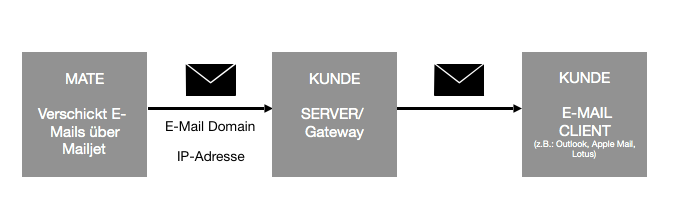
Emails that you have created with the Sweap templates and send to your customers are sent via the email service provider Mailjet. Sweap has a fixed IP address, which is therefore anchored to all emails sent via Sweap. Now the email tries to reach the customer with this IP address. However, it does not immediately land in the inbox, but only at the customer's email server, also known as a gateway. If we compare the sending process again with the sending of letters by post, we can say that the gateway is the front door of the customer's apartment or house, where the postman first has to ring the bell. Only when the email has passed the gateway can it continue its journey to the recipient's email clients. These are the email programs on your customers' computers. Examples of email clients are Outlook, Apple Mail or Lotus Mail. Once there, your email must be moved from the email client to the inbox.
This can be shortened: The email is sent with a specific IP address, must first pass the gateway (email server) before it can arrive at the email client and ideally be transferred from there to the inbox.
However, the email is checked for security, maliciousness and trustworthiness during each stage of this process. This means that during each stage the email may get 'stuck' because it does not pass a check and thus may not continue its planned route to the customer's inbox. 70% of all unsuccessfully delivered emails are already blocked at the gateway. But even emails that pass through the server are checked again by spam filters and the email client itself for content, subscriber commitment and sender reputation.
What can happen with my email on your way to you / Tips and tricks for successful delivery
Sent emails are always checked for their security and credibility. This means that before an email arrives in the customer's mailbox, it goes through several stages of sending and is checked several times for its content and security as well as for spam suspicion. Checks are carried out by both the server and the client, which in turn use common 'tools' such as spam filters and blacklists to check the spam relevance and security of an email.
Let's take a look at the reasons why an email is not delivered to the client and analyze the possibilities to prevent this.
Email is stopped at the server (gateway)
After the sender has sent an email, it is quite possible that this email does not get through to the server, i.e. cannot successfully pass the gateway.
The following reasons can be the reason for the email being held up on the server:
- The recipient server is not found because the server name no longer exists (hard bounce)
- Server is found and exists, but gives the feedback that the recipient email address does not (no longer) exist (hard bounce)
- the email does not reach the server due to a soft bounce, i.e. a temporary error message such as an overfilled mailbox or the temporary unavailability of the server
- Email does not meet the server's spam criteria and is not put through due to this and due to firewall settings of the server. The classification as untrustworthy can occur, for example, because the server does not yet know the sender. You should therefore always advise your customers to create the sender address as a contact and to put their sender IP address on a permission list.
- The sending address/domain or IP address is on the internal blacklist of the email server and thus the delivery of the email is blocked.
CONCLUSION: As a simplest solution, it is recommended that the IP address and/or shipping address of Sweap be stored with the server as secure. You should also make sure that the shipping address / domain or IP address is not on the server's internal blacklist (this includes the domain mailjet.com of our email provider).
If an email is rejected by the server and its further transmission is blocked and stopped within this 'stage', the sender (here: Sweap) receives an error message that the email could not be delivered. An error message is then displayed in the email log, which you can access in Sweap.
Email passes the server without problems, but still does not reach the inbox of the recipient
Even if the email passes through the gateway, this does not mean that it will actually reach the server's inbox. After a successful check on the part of the gateway, the server puts the email through to the email client to check again. The email must "prove" its trustworthiness once again here, because email clients also check emails for spam probability (using spam filters, blacklists, firewall and security settings, etc.). Accordingly, it can happen that an email is classified as dubious, dangerous or damaged even there and therefore does not reach the recipient's inbox.
This is not always easy to understand, because if an email passes the server, it is noted in the email log as successfully "delivered". However, the settings of the email client can still ensure that the email does not arrive directly in the inbox, but instead ends up in the spam folder or in the 'Undefined' or 'Unknown' folder, for example, where it can be overlooked by the recipient.
But do what? There are numerous tips and tricks to ensure that your emails really do reach your customers successfully. We have compiled the most important help for you here:
- The most important thing to start with: Make sure you have a good reputation as a sender and maintain it continuously, because your sending reputation is not only checked by the server, but also by the client.
A good reputation increases the deliverability of your emails. Reputation is comparable to the credit rating agency (Schufa) information from banks. However, since this is a rather detailed point, we will deal with it again separately later.
- Use a known sender email address (including a unique sender name) and try to ensure that it is listed as a contact in your customers' address book.
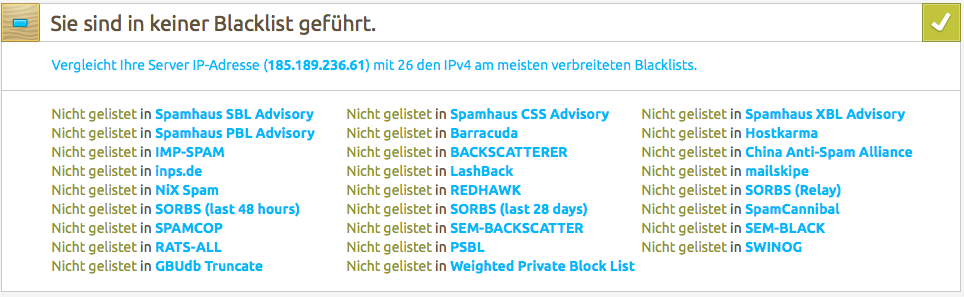
- Avoid spammer behaviour and suspicious emails (correct HTML code of your emails)
Your highest priority when sending emails should be to avoid classifying your emails as spam. Therefore, please note that you should definitely avoid spammer behaviour. Thus, when you create your emails, you already decide how high the probability is that they will be classified as suspicious spam. On the one hand, this concerns the content of your emails. In general, the content should be safe and properly formatted (pay attention to metadata, email structure and formatting peculiarities). On the other hand, the sending rate per se must also be considered. If you have been sending an average of 50 emails per day from your email address, and you noticeably increase this rate in a short time, spam filters or similar will take this as suspicious. On the content side, it should be noted that the email templates of Sweap are designed in such a way that they have a very low spam probability. Nevertheless, we have put together a list of tips and tricks for you to consider in order to reduce the spam probability of your emails.
- Pay attention to positive domain authentication using DKIM and SPF values
These are values that are stored when you are registered as a shipper. This happens, for example, when you create a new sender email address. These values are used to demonstrate to the email client that the sender email address is actually legitimate.
In simple terms, this means that the SPF record allows you to verify the authenticity of the server and can help prevent phishing and identify you as a legitimate sender. These values establish a link between the actual web page and the domain name used in the sender address.
The DKIM values, on the other hand, provide your email with a unique signature that can be used by the receiving server and email client to verify that the email actually comes from the specified source.
- Avoid "dead links" in your emails
Before sending an email, make sure that your emails do not contain any questionable redirects out of the email or even dead links.
- Email allows the subscriber to be removed from the recipient list.
Another valuable tip is the inclusion of a unique unsubscribe function that allows the recipient to be removed from the recipient list. This is mandatory for marketing emails such as invitations and is automatically included in the Sweap email templates.
- Use the function offered in Sweap to test your emails internally before they are actually sent.
You can send test emails to various email clients so that you can follow the presentation of your emails internally before sending them externally on the "big journey".
- Use DNS to verify your trusted identity.
This is a service that translates your domain name into an IP address or vice versa. By correctly setting up a forward and reverse DNS lookup, your emails can be better mapped and identified by the recipient. Forward DNS lookup is a verification of an IP address associated with a domain name, whereas reverse DNS lookup is a verification of the domain name associated with an IP address.
Important information about reputation (the sender's IP address and domain)
The better the reputation of your IP address and your domain as a sender, the higher the probability of successful delivery of your emails.
Please remember that "good things take time". In order to build a positive reputation, you need time, because a positive balance has to be earned. Accordingly, both your sender IP and your domain should already have existed for a while so that you can build up a positive reputation during this time.
Once you have set up a new domain, it is advisable to use it slowly, "warm it up" and slowly but continuously increase the sending rate from it.
Caution: The deliverability is directly related to the reputation. The more positive the reputation, the higher the delivery rate of your emails. But this also works the other way round: because undeliverable emails have a negative impact on your reputation. That's why you should always take care to successfully deliver your emails to the recipients in terms of reputation.
Tips for a positive reputation:
Contact list maintenance
- maintained, updated and personally fed contact list (contacts should always be kept up to date and really interested in receiving emails from you)
- Subscription procedure for your contact list should be an opt-in or double opt-in (if you want to subscribe to your emails, a confirmation will be sent first, which must be confirmed by the recipient before they are added to your contact list) Since the new DSGVO came into force, the use of the double opt-in registration procedure is all the more recommended.
- continuous maintenance of your recipients (remove inactive addresses, remove people who do not open messages from the contact list, as well as remove all addresses returned with blockings, unsubscriptions, spam complaints or errors)
- Keep lists as clean as possible (not only improves email statistics, but also increases the chances of reaching the inbox)
- Disposal of a public WHOIS*, as this indicates that a legitimate person is behind it
- Segmentation of your email contact lists (special target groups are noted with special needs, so that no mass emails are sent, but several emails adapted to the target group)
Testing emails with mail-tester.com
If you are not sure how high the spam probability of your emails is, you can simply test this.
For example via the website:
This website tests your email according to the above parameters and then gives you a score from 1-10 to show you how high the spam probability of your email is. This could look like the following:

Alternatively, a Sees list can be selected. Within this list you can add friends, colleagues or even family and send them a test email. Now you can check if all members of this Seed-List receive the sent email or if the email is not delivered to the inbox of the Seed-List.
The following articles contain more information about this topic
- Return Path "Benchmark Deliverability Report for 2017: Analysis of the worldwide incoming mail rate" (article in English)
- Mailjet's knowledge database
- Mailjet "Infographics: The way of your emails to the recipient"
- Mailjet Guide "The optimal security and deliverability of your emails".
- Woodpecker Blog "How to Check & Improve the Reputation of your Domain and Email Server IP
- Vibetrace Marketer "Ask customers to whitelist your email and add to contact list
- Mailjet: Heise, Juliane "How to save your emails from the spam folder"